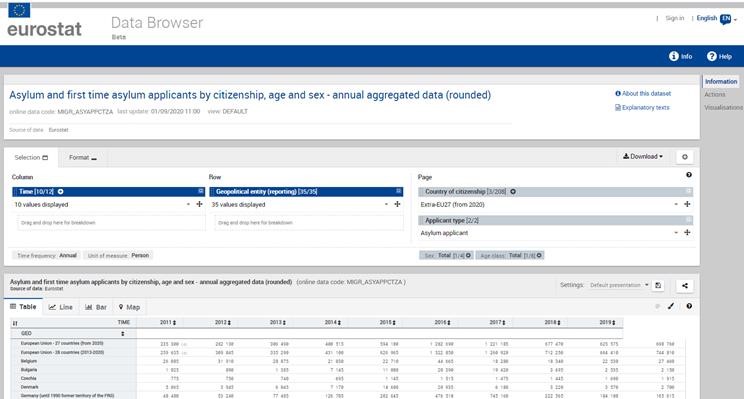Are you a frequent user of our database? Do you prefer to customize your extractions and use graphical elements to visualise your data? Then the new Eurostat data browser is made for you!
This new browser, which has been available alongside the Tables, Graphs and Maps interface for some months, can now also be used to access all Eurostat datasets. It contains improved functionalities that offer you the ability to customise, visualise and extract statistical data in an easy and interactive way.
Where can I find it?
The new data browser is now offered in parallel with both interfaces - Tables, Graphs and Maps (TGM) and Data Explorer - in the navigation tree (database and dedicated sections). It is also available in the search results for all datasets and the product page. Click on this icon to have access to the tool:
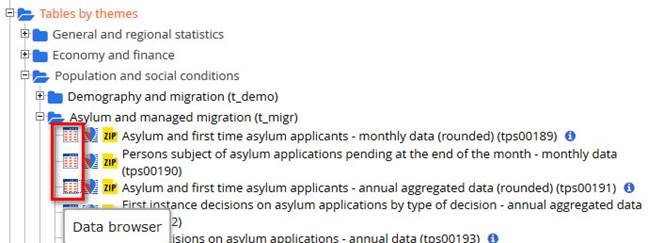
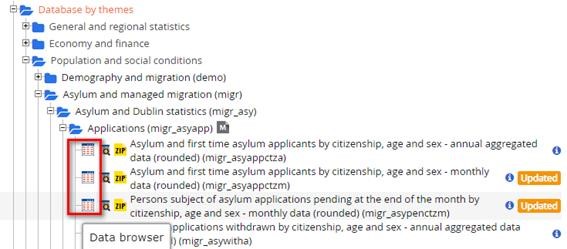

What are the main functionalities?
The Data Browser unifies the existing functionalities provided by “Tables, Graphs and Maps (TGM)” and “Data Explorer”. The tool adds additional functionality when consulting data and metadata: filtering on data dimensions, graphic data display (line, bar and map charts) which makes it easy to compare indicators and geographical areas.
Some highlighted features:
- You can easily customise data visualisations and save your favourite views for later use.
- Increased number of download options - Excel, SDMX 2.0 and 2.1, TSV and Json-Stat.
- Increased sharing possibilities through bookmarks and social media.
- Responsive across desktop, tablet and support the most popular web browsers.
- Contextual help system to assist you when needed.
Are you using bookmarks?
You can easily convert your Data Explorer bookmarks into Data browser bookmarks. Click here for more information.
What is happening next?
We encourage you to start using the new Data Browser because the existing data extraction tools will be gradually phased out and replaced! You should also begin the process of transferring your bookmarks into the new system. As a first step, the Data Browser will replace the “Tables, Graphs and Maps (TGM) Tool” by the end of 2020.
Let´s start! Explore and learn some tips and tricks on how to use the new Data Browser here.
Give us your feedback via our user support page.
Thanks for helping us to improve our products!