Roles and access rights
Roles and access rights restrict the information a user can view and the tasks they can perform.
For instance, only a person with the coordinator role can delete a draft project proposal.
Access rights are linked to a user's 'roles' in the electronic exchange system (which are in turn linked to their functions within their organisation or in relation to a particular project/contract).
How are access rights managed?
Roles are divided into 2 main sections:
- Organisation roles are linked to the whole entity and its data (but without any access to the projects/contracts)
- Project roles are defined project by project and cover all possible cases for allowing access to a project/contract's data (read/write/submit)
One user can have several roles at the same time.
How are the roles assigned?
Most of these roles can be freely assigned and managed by the organisations and consortia, according to their needs:
- you can start creating a proposal yourself
- you can be invited by other users - who have created a proposal - to join their proposal
- persons in your organisation can give you (and revoke) access to roles of your organisation
- persons involved in on-going grants can give you (and revoke) access to roles in their grants
All access rights are linked to the user's EU Login account.
Exceptions
The Commission needs to intervene in the assignment of the following 2 key roles:
1. LEAR (Legal Entity Appointed Representative) - organisation role
The LEAR serves as a trusted administrative contact for the Commission, providing reliable information at the level of the organisation (not at the level of individual grants). Usually LEARs are administrative staff members in the central administration of the organisation. The LEAR handles all the organisation-related data on the Funding & Tenders Portal and appoints representatives within their organisation to electronically sign grant agreements or financial statements for project costs.
There can only be one LEAR per organisation.
LEARs are validated by the Validation Services of the Commission as part of the organisation registration process. Learn more about the detailed procedure for appointing the LEAR.
2. Primary Coordinator Contact - project role
PCoCo (Primary Coordinator Contact) is the main person responsible for a project. As such, they can submit requests, reports and notifications to the Commission on behalf of the consortium.
There can only be one PCoCo per project.
A new PCoCo can be assigned in the system only by the Commission project officer. If such a replacement becomes necessary in a project, the coordinator should send a request to the project officer via the messaging system in the grant management service of the portal.
Exceptionally - and only until a LEAR has been appointed - self-registrants have certain roles (that were not assigned by any of the other users listed above).
Roles - overview
The picture below shows all the roles involved in managing projects and organisational data on the Funding & Tenders Portal.
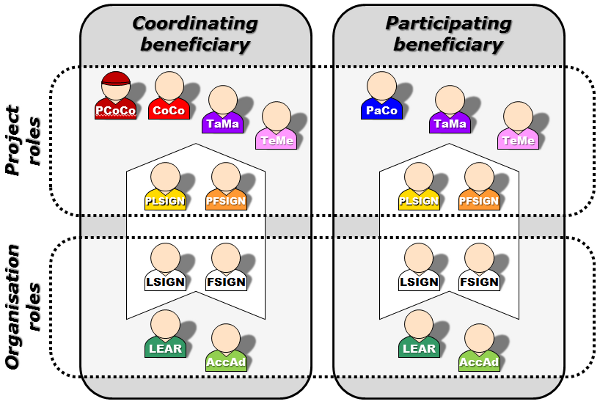
Organisation roles
1. Legal Entity Appointed Representative (LEAR)
LEAR is the main administrative contact between an organisation and the Commission appointed by an organisation.
LEARs have system rights to:
- update their organisation's data on the Funding & Tenders Portal
- appoint (/revoke) representatives of their organisation to electronically sign a grant agreement
- appoint (/revoke) representatives of their organisation to electronically sign financial statements for project costs
- appoint (/revoke) Account Administrators within their organisation to help LEARs in their work
The LEAR does not assign the Legal Signatories and Financial Signatories to a particular grant. This is done by that grant's Coordinator Contact (CoCo) or Participant Contact (PaCo).
2. Self-registrant
Self-registrant is a person who first registers an organisation in the Commission Participant Register.
Before the LEAR is validated by the Commission, Self-registrants can provide the Commission with requested information and documents about their organisation.
Once the LEAR has been formally validated by the Commission (normally after the organisation has been validated as a legal entity), the role of Self-registrant is revoked and replaced by the LEAR.
3. Account Administrator
The LEAR may delegate tasks to one or more Account Administrators. Though the LEAR keeps the full responsibility, Account Administrators can fulfil tasks for their LEAR. An organisation can have an unlimited number of Account Administrators.
If the organisation nominates a new person as its LEAR, the existing Account Administrators remain and can be revoked by the new LEAR.
4. Legal Signatory (LSIGN)
LSIGNs must be nominated for an organisation by the LEAR or an Account Administrator (see figure 3). After that, they can be assigned to a particular project by a Coordinator or a Participant Contact (see figure 5). An organisation can have an unlimited number of LSIGNs.
5. Financial Signatory (FSIGN)
FSIGNs must be nominated for an organisation by the LEAR or an Account Administrator (see figure 3). After that, they can be assigned to a particular project by a Coordinator or a Participant Contact (see figure 5). An organisation can have an unlimited number of FSIGNs.
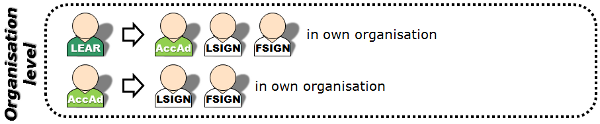
Figure 2 - Who can appoint and revoke organisation roles?

Figure 3 - Nomination of LSIGNs and FSIGNs
When nominating Financial or Legal Signatories, the LEAR can add comments that help project participants select the right FSIGN or LSIGN for their project. e.g.
"Mr Smith can sign for projects run by Department X from 1 February 2014."
These optional comments are useful for defining the scope of responsibilities or duration of FSIGNs or LSIGNs in large organisations with different departments or institutes.
Project roles
Depending on your project roles you can have read-only, read-write or read-write-submit rights to information, documents and forms.
1. (Primary) Coordinator Contact (PCoCo/CoCo)
The Primary Coordinator Contact is nominated for each project as the main contact point between the consortium and the Commission for a particular grant. By default this is the proposal initiator in the submission phase.
The PCoCo can nominate or revoke an unlimited number of Coordinator Contacts (CoCos), who will then have the same rights - except the right to revoke the PCoCo.
All Coordinator Contacts can:
-
nominate/revoke Participant Contacts for other organisations in the consortium
Coordinator - for this reason, it is important to give all your partner organisations access to the proposal on the Funding & Tenders Portal as soon as possible. - nominate/revoke Task Managers and Team Members in their own organisation
- assign Legal and Financial Signatories in their organisation to their projects
- make changes to project documents on the Funding & Tenders Portal
- submit proposals and project documents to the Commission
2. Participant Contact (PaCo)
This is a representative of any other organisation in the consortium that is not the coordinating organisation. An organisation can have an unlimited number of PaCos per project, and each will be able to:
- nominate/revoke other PaCos in their organisation
- assign Legal and Financial Signatories in their organisation to their projects
- submit their work to the Coordinator
- nominate/revoke Task Managers and Team Members in their own organisation
- make changes to project documents on the Funding & Tenders Portal
- submits information directly to the Commission (if laid down in the grant agreement, see Article 52 of the Annotated General Model Grant Agreement)
3. Task Manager (TaMa)
TaMas can perform some restricted actions like creating, updating and uploading documents about their organisation's participation, completing, modifying and deleting project information in the administrative web forms of the organisation. An organisation can have an unlimited number of TaMas per project. They cannot nominate or revoke anybody and submit information to the Coordinator or Commission. This role is not used during the proposal submission phase.
4. Team Member (TeMe)
TeMes have limited access rights: search and read-only functions.
5. Project Legal Signatory (PLSIGN)
Person who has the right to sign grant agreements and amendments on behalf of the organisation. An organisation can have one or more LSIGNs per project.
Once appointed by the LEAR, LSIGNs can be assigned to a particular project by a Coordinator or a Participant Contact (see figure 5). Only after becoming a PLSIGN in this way can an LSIGN appointed to a project sign a grant agreement for a particular project.
Same rights as CoCos/PaCos for grant information. Cannot assign/revoke any roles.
6. Project Financial Signatory (PFSIGN)
Person who has the right to sign financial statements (Forms C) for grants on behalf of the organisation managed through the electronic exchange system. An organisation can have an unlimited number of FSIGNs per project.
Once appointed by the LEAR, FSIGNs can be assigned to a particular project by a Coordinator or a Participant Contact (see figure 5). Only after becoming a PFSIGN in this way can an FSIGN appointed to a project sign a financial statement.
Same rights as CoCos/PaCos for grant information. Cannot assign/revoke any roles.
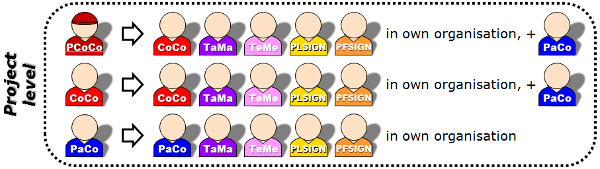
Figure 4 - Who can appoint and revoke project roles?
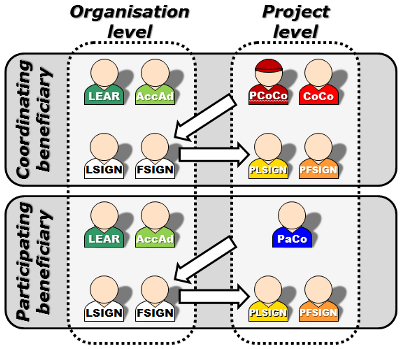
Figure 5 - Appointment of LSIGNs and FSIGNs to a specific project
Summary - rights associated with roles
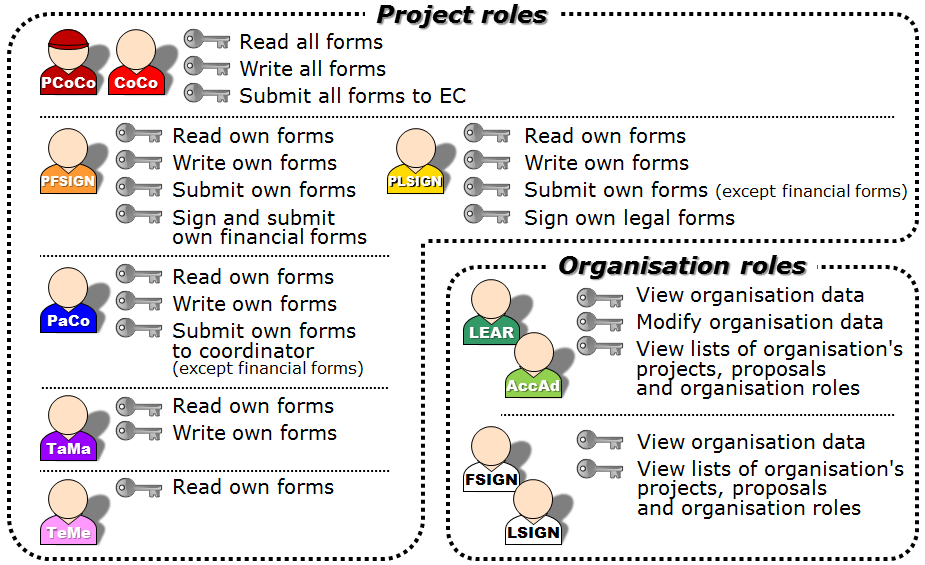
Figure 6 - Which roles can perform which actions?
Nomination process
Some roles are automatically appointed, based on the information in your proposal:
- The proposal initiator will become the Primary Coordinator Contact.
- The main contact persons in the participating organisations will become Participant Contacts.
- Persons with read-only access to the proposal will become Team Members.
Once your organisation is validated by the Commission, it is important that you appoint a LEAR to manage your organisation's legal and financial information in the Funding & Tenders Portal.
How to nominate/revoke someone
To grant a role, you must enter the user's e-mail address. It must be the same as the address they used to open their EU Login account.
If the user does not already have an EU Login account, they will automatically receive an invitation to create one.
- Project roles - to grant/revoke, go to:
- My Projects
- select the 'Actions' button, then 'Project Consortium'
- Organisation roles - to grant/revoke, go to:
- My Organisations
- select the 'Actions' button, then 'View Roles'
How many different roles are needed in a consortium?
This depends on the participants. A user's EU Login account can carry any combination of roles. Thus, a user can acquire a differentiated set of access rights to functions for managing grants or organisation data.
For small organisations or beneficiaries who are individuals (natural persons), this means that one single person can combine all the access rights needed to manage their grants (i.e. LEAR, PaCo (or CoCo if they are the coordinator), PLSIGN and PFSIGN).
The minimum configuration is:
✓ 1 Primary Coordinator Contact
✓ 1 Participant Contact per beneficiary
✓ 1 LEAR per organisation
✓ 1 Project Legal Signatory per organisation assigned to project(s)
✓ 1 Project Financial Signatory per organisation assigned to project(s)
One person can have several roles at the same time.
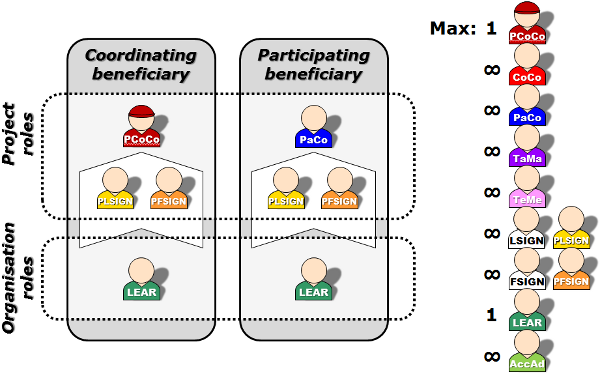
Figure 7 - What is the minimum configuration of roles to run a project?
Specific roles in grants under the European Research Council (ERC)
In general ERC grants support research projects managed by a single Principal Investigator, under the responsibility of one single host institution.
1. Principal Investigator
Proposal submission phase
The Principal Investigator (PI) is the researcher applying for the ERC grant. By creating a proposal in the Funding & Tenders Portal, the PI gets the role of "Primary Coordinator Contact (PCoCo)".
As the host organisation, the PI should encode the organisation (via its Participant Identification Code – PIC) that would host the future project in case the proposal is successful (i.e. if the PI plans implementing the project at an institution different from its current employer, the PIC of the future host institution must be used, not the one of the current employer).
When the proposal is successful
The PI continues being Primary Coordinator Contact (PCoCo).
2. Main Host Institution Contact
Proposal submission phase
The PI can assign additional Host Institution contact persons. They can have the full access rights as "Coordinator Contact (CoCo)" or read-only access as "Team Member".
When the proposal is successful
The grant agreement is signed between the host institution and the ERCEA. For successful proposals the assignment of "Coordinator Contact (CoCo)" roles to the host institution becomes obligatory at the latest at the start of the grant preparation phase, to allow for the finalisation, signature and later management of the grant.
3. Other contact persons
This is any other contact person to whom the PI might want to give access to the proposal or project. The PI can choose for any other contact person between read-only access (as a Team Member) or full access (as a Coordinator Contact).
Specific roles in Marie Skłodowska-Curie Actions (MSCA)
In general, Marie Curie grants support research projects of a fellow researcher under the responsibility of a host organisation.
1. Fellow
Proposal submission phase
The fellow is a researcher applying for a fellowship. By creating a proposal in the Funding & Tenders Portal, the fellow gets the role of "Primary Coordinator Contact (PCoCo)".
As the host organisation, the fellow should encode the organisation (via its Participant Identification Code – PIC) that would host her during her fellowship in case the proposal is successful (i.e. not her current employer). The grant agreement will be signed between the host organisation and the Commission's Executive Agency.
When the proposal is successful
When a successful proposal enters the grant preparation phase, the project officer in the Commission's Executive Agency transfers the role of "Primary Coordinator Contact (PCoCo)" from the fellow to her supervisor in the host organisation.
2. Supervisor
When a successful proposal enters the grant preparation phase, the project officer in the Commission's Executive Agency transfers the role of "Primary Coordinator Contact (PCoCo)" from the fellow to her supervisor in the host organisation. The supervisor can then assign to the fellow one of the following roles:
- Coordinator Contact - enables the fellow to perform any project preparation tasks and submit project documentation to the Commission
- Task Manager or Team Member - this carries more limited rights on the Funding & Tenders Portal. Communication with the Commission is handled by the host institution.
3. Other contact persons
This is any other contact person to whom the supervisor (or the fellow, if he gets the Coordinator Contact role) might want to give access to the project. The supervisor (or fellow) can choose for any other contact person between read-only access (as a Team Member) or full access (as a Coordinator Contact).


