Grant signature
|
Summary / Background Signing the grant agreement is the last step of the grant preparation phase. It shows that both you and we formally approve the agreement and its annexes. The grant agreement enters into force on the day of the last signature. Typically, the coordinator or sole applicant signs first, followed by the Commission or agency. In a consortium, beneficiaries other than the coordinator accede to the grant agreement by signing an accession form. Linked third parties do not sign either the agreement or an accession form. Key points
|
Signing Horizon 2020 grant agreements electronically -
what's involved?
From now on, parties to Horizon 2020 grant agreements are to sign electronically at the Funding & Tenders Portal. This requires
- a chain of trust with beneficiaries - to guarantee signatories' identity
- a system of digital signatures protected by sophisticated security features - to guarantee documents' reliability and authenticity
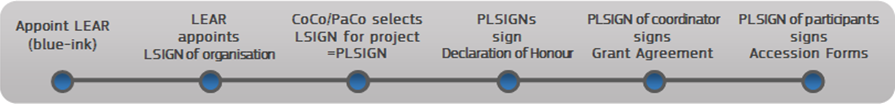
The chain of trust
-
Before signing the first Horizon 2020 grant, each beneficiary's legal representative appoints a Legal Entity Appointed Representative (LEAR). The legal representative signs a paper document in blue ink for this purpose. More on LEAR appointment.
-
The LEAR provides reliable information on behalf of the beneficiary to the Commission or the agency concerned. He or she appoints on the Funding & Tenders Portal individuals authorised to sign:
- grant agreements and amendments (Legal Signatories, known as LSIGNs)
- financial statements (Financial Signatories, known as FSIGNs).
The LEAR updates these lists constantly.
-
Participant Contacts (PaCo) or Coordinator Contacts (CoCos) have to select Legal Signatories (LSIGNs) and Financial Signatories (FSIGNs) from the lists established by the LEAR for a given project. They are then known as Project Legal Signatories (PLSIGNs) and Project Financial Signatories (PFSIGNs), respectively.
If you need more information on portal's roles and nomination processes, please check the section on roles & access rights.
Each individual must have a personal EU Login account.
Watch also the video about the 'eSignature of grant documents'
Signing the grant agreement
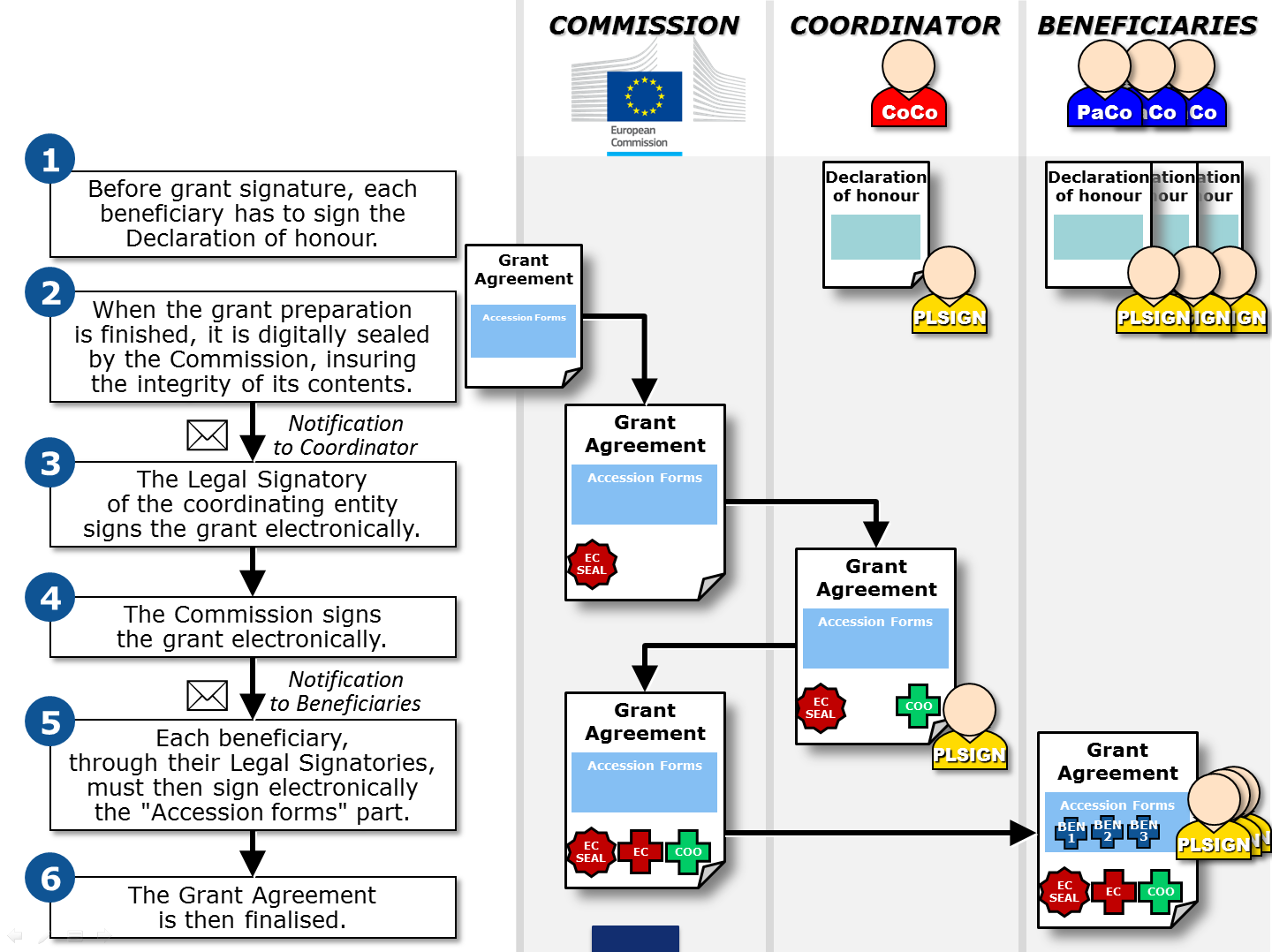
- Signing Declaration of honour
-
Before the grant agreement can be signed, the PLSIGN of each beneficiary must sign a Declaration of honour ("Grant declaration" in the system) following the same procedure as that outlined below in point 3. See the template of the Declaration of honour for general grants and a separate template of the Declaration of Honour for low value grant agreement.
- Grant agreement is ready for signing
-
The Commission prepares the grant agreement for signing. A PDF document, digitally sealed to guarantee its security, reliability and authenticity, is made available through the Funding & Tenders Portal's electronic exchange system (My Area).
While a grant agreement is being drawn up, each beneficiary selects one or more legal signatories for the project and any of them can sign online.
- One legal signatory will be named as your organisation's representative in the grant agreement preamble or the accession form. However, any other legal signatories assigned to the project are equally entitled to sign.
The Commission or agency usually signs the grant agreement after the coordinator has signed.
- Coordinator signs the grant agreement electronically
-
- The coordinator's PLSIGN is notified that s/he can sign the grant agreement.
- The coordinator's PLSIGN logs into the Funding & Tenders Portal, using his/her EU Login account.
- S/he selects the My Projects menu from the "Manage my area" menu, selects the relevant project in the list and clicks on the "Actions" button > "Manage Project".
- S/he finds the grant agreement ready for signing. It can be downloaded and printed if desired.
- The PLSIGN clicks on the grant agreement link to review the document and, if he is ready to sign, clicks on the button SIGN.
- A pop-up explains that this means the signatory is preparing to sign. It then asks the PLSIGN to confirm that he or she wishes to sign.
- Another prompt asks the PLSIGN to enter his/her EU Login password.
- The PLSIGN enters his/her EU Login password and clicks on SIGN.
- The system creates a new version of the PDF document. It adds a digital seal issued by an external authority, including a time stamp, and the signatory's EU Login credentials. It replaces the placeholder for the coordinator's signature. The new PDF document is made available.
- To check whether the document is valid, open it in a compatible PDF reader and click on the image of the digital signature.
- Commission signs the grant agreement
-
- The Legal Entity Appointed Representative (LEAR) of the coordinator and other project participants are informed that the coordinating organisation has signed a grant agreement.
- The Commission's or agency's authorising officer is informed that the coordinator has signed the grant agreement.
- Following a procedure similar to that described in point 3., the Commission's or agency's authorising officer signs the grant agreement.
- Participants sign the Accession forms
-
- All other beneficiaries' PLSIGNs are notified that the grant agreement has been signed by the coordinator and the Commission or agency, and that it is ready for them to sign.
-
Following the same procedure as that outlined in point 3., each beneficiary's PLSIGN signs an Accession form (Annex 3) to the grant agreement.
The form - available at the Funding & Tenders Portal - must be signed online up to 30 days after the grant agreement takes effect.
In signing the accession form, beneficiaries accept the rights and obligations set out in the grant agreement as of the date on which it takes effect.
- Grant Agreement is finalised
-
The relevant contact persons of the coordinating organisation (CoCo, LEAR) and of the concerned participant (PaCo, LEAR) are notified when an accession form has been signed.
PLSIGNs sign amendments to grant agreements and PFSIGNs sign financial statements, following the same process.
Not signed grant agreement
- If the coordinator does not sign, the Commission or agency reserves the right to stop preparing the grant and reject the proposal.
- If a beneficiary does not sign the accession form within 30 days of the grant agreement entering into force, the Commission or agency reserves the right to terminate the grant agreement. In this case, in order to continue with the project, the coordinator must:
request an amendment, so that any changes needed to ensure that the project is carried out properly can be made.- This request must be made within 30 days after the missed deadline for signing the accession form.
- The request for an amendment does not affect the Commission or agency's right to terminate the grant agreement.
Joint and several liability
Declaration on joint and several liability: If the Commission or agency has requested joint and several liability for a linked third party, the declaration on joint and several liability must be submitted together with the accession form.
Task of the linked third party
- sign a hard copy of the declaration on joint and several liability using the appropriate form (Annex 3a to the Model Grant Agreement)
- send the original signed declaration to the beneficiary to which it is linked
Task of the beneficiary
- scan the signed declaration on joint and several liability and submit it online as a PDF, at the same time as signing the accession form
- keep the original
If joint and several liability has been requested but the declaration is not submitted as described above, the beneficiary will not be considered to be a party to the grant agreement. This will be dealt with as though the accession form had not been signed.
For further details, see Article 14 of the Annotated Model Grant Agreement.
Joint Research Centre (JRC)
If the JRC is a beneficiary, it must sign Annex 3b (not Annex 3) as its accession form. The JRC and the Commission must sign the administrative arrangement online at the time of grant signature.
- Documents about appointing a Legal Entity Appointed Representative (LEAR) ("Templates & forms" > "Validation and LEAR appointment forms")
- H2020 Annotated Model Grant Agreement
- Model grant agreements ("Grant agreements, contracts and rules of contest" > "Model grant agreements")
- H2020 Online Manual: section on roles & access rights
- H2020 Online Manual: LEAR appointment
- Guiding video about the electronic signature of grant agreements

- Horizon 2020 Coordinators' Day on Grant Agreement Preparation
Follow the latest recorded information session organised by the Commission for Grant Coordinators:- Overview of the grant preparation process (video starting at 5:10 and presentation)
- Participant Portal – Paperless grant management (video starting at 33:35 and presentation)
- Your organisation: legal status and financial capacity (video starting at 1:02:50 and presentation)
- Legal and financial issues (video starting at 2:02:20 and presentation)
- Managing your project: Do's and don'ts (video starting at 4:54:06 and presentation)
- Scientific/Technical description of the project - Description of Action (video starting at 5:11:55 and presentation)
- IT tools, support and practical details (video starting at 6:11:15 and presentation)
- You can also check the full agenda with presentations.


