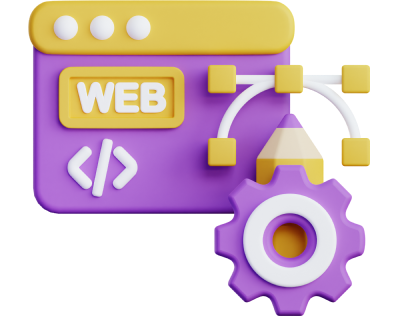User journeyKey steps in the once only journey
An overview of the seven steps in the Once-Only Technical System (OOTS) journey.
1.Authentication
1. Authenticate with an eIDAS notified eID scheme
Users must have an eIDAS enabled eID to request the exchange of evidence through the Once-Only Technical System.
Authenticate to use the Once-Only Technical System
Users begin their journey on a portal that offers one of the online procedures in the scope of the Single Digital Gateway Regulation(opens in a new tab). The procedures in scope include a range of life events including studying abroad, moving to another Member State or doing business across borders. Member States will need to update the relevant websites and portals so that users can authenticate with an eIDAS eID.
Only users who authenticate with an eIDAS means from a notified eID scheme will be able to request evidence through the Once-Only Technical System.
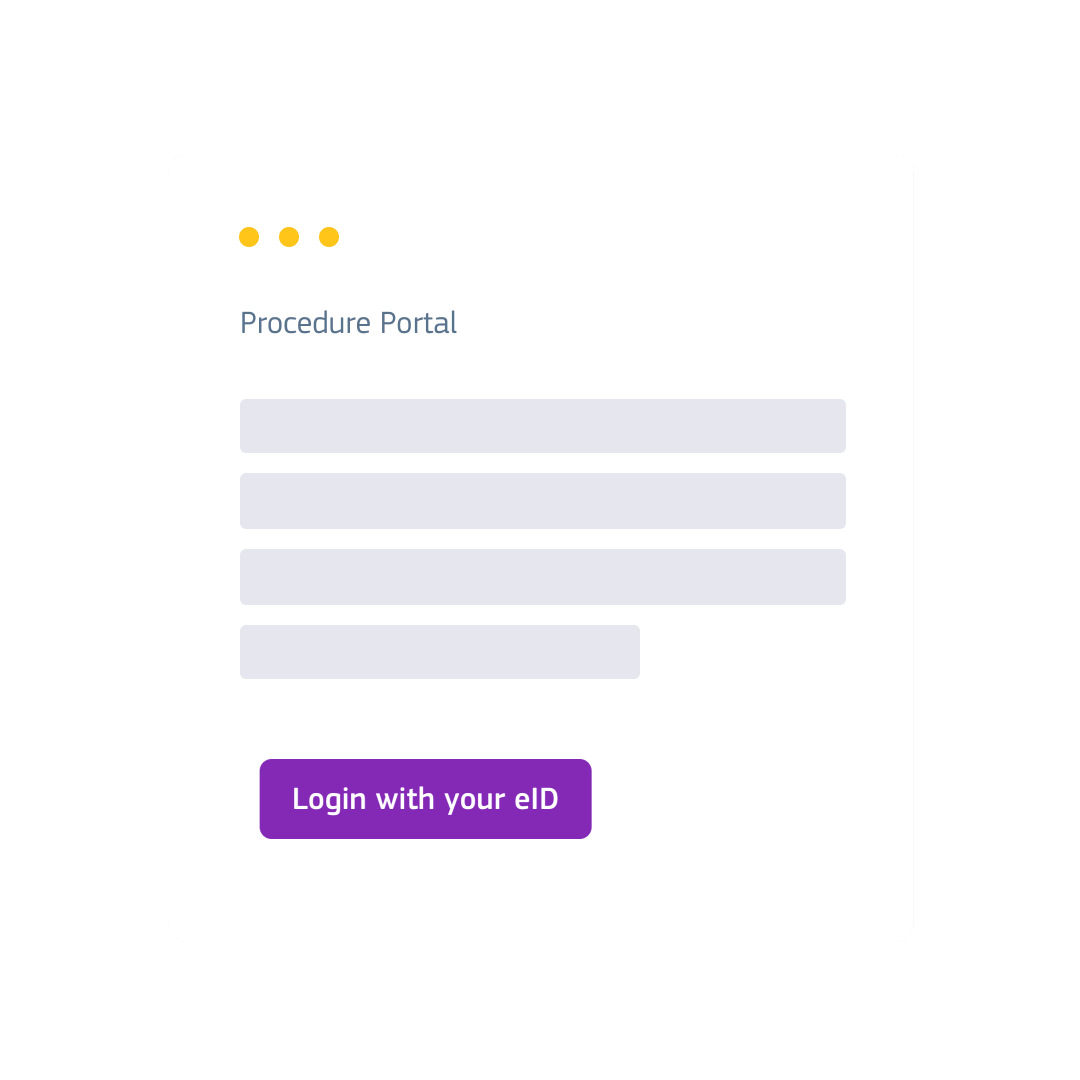
Select the Member State that issued their eID
Once users have chosen to sign-in with their eID on the procedure portal, they will typically be re-directed to the website of the national authentication provider on the procedure portal side.
Users must then select from a list, the Member State that issued their eID. If their eID was issued by another Member State, the user will then be redirected to the website of the selected national authentication service.
The eIDAS node in the procedure portal Member State sends an authentication request to the eIDAS node in the Member State that issued the users’ eID.

Select their eID means
National authentication portals may provide users with multiple eID means to authenticate. Typically, these include a mobile app or an eID card reader. Users must authenticate with an eIDAS notified scheme to be able to exchange evidence via the Once-Only Technical System.
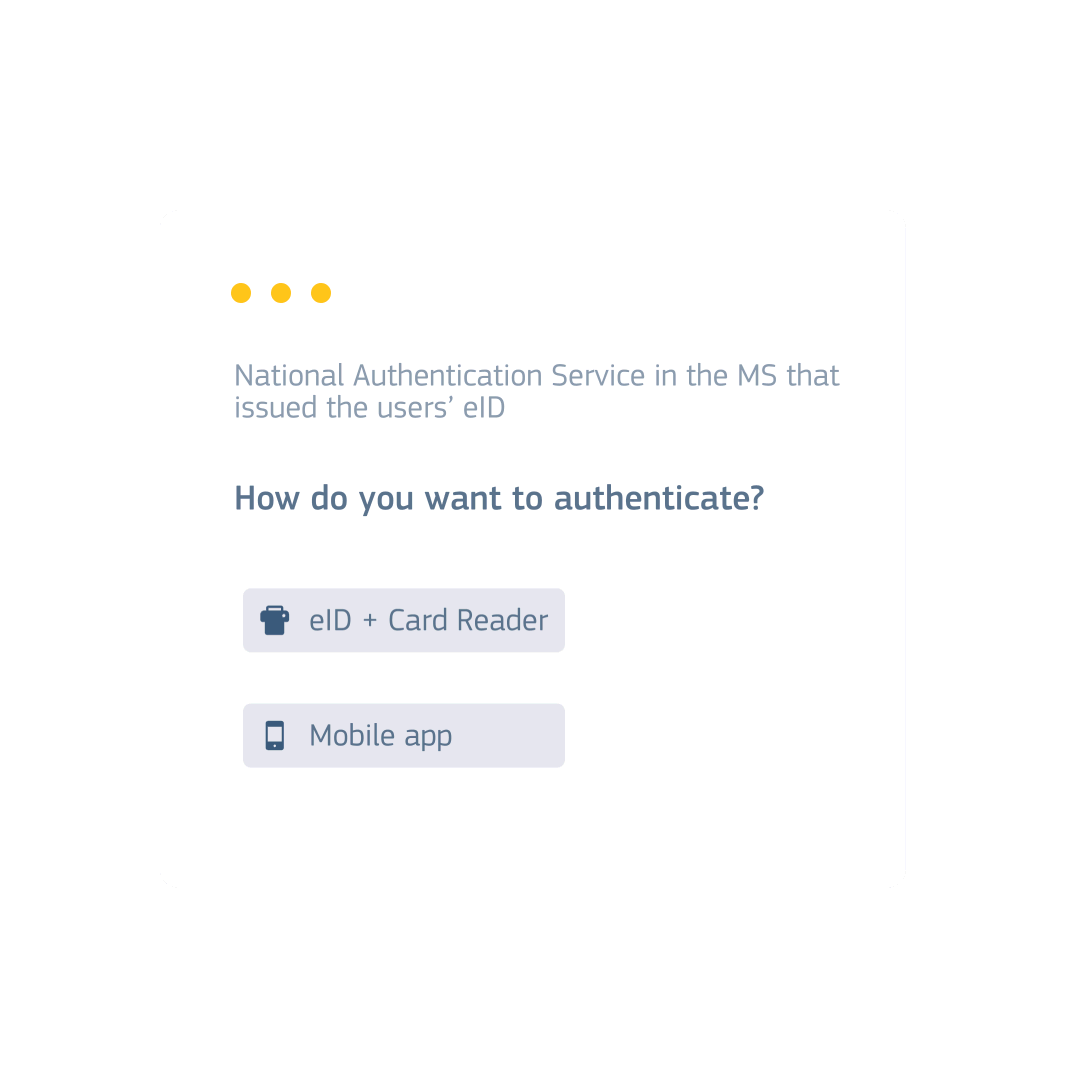
User is asked for consent
Users will be asked for consent to share their eIDAS attributes with the requesting service in the Member State where they are completing the procedure. Either the national authentication service on the provider side and/or the users’ identity provider issues the request for consent. Once the user has successfully authenticated, they are re-directed back to the procedure portal.

Understand how the Once-Only Technical System connects public authorities so that they can exchange evidence at the request of a citizen or business, by navigating our prototype.