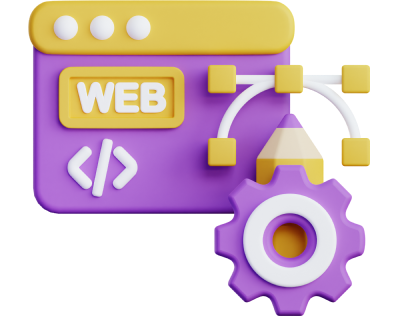User journeyKey steps in the once only journey
An overview of the seven steps in the Once-Only Technical System (OOTS) journey.
4.Redirection
4. Redirect to preview (if applicable)
The user is redirected to the provider side to exercise the option to preview the evidence
User redirection to the evidence provider
When a user chooses to proceed with evidence exchange by clicking on the link in the procedure portal (see Step 3), they are redirected to the URL at the provider side for each evidence or a group of evidences. The requester will then send a second message to the provider; it will include 'return information' as an appended return URL parameter. Later, after the user has been directed to the provider side and confirms they want to proceed with evidence exchange, the evidence provider will respond to this message with the evidence itself.


User may need to authenticate again
The user will potentially have to authenticate again via their eID; this is up the evidence provider to decide. If the user is required to authenticate again, the provider must check that the mandatory attributes of the minimum elDAS data set retrieved in the re-authentication process match the ones received in the request for evidence sent by the procedure portal.

Understand how the Once-Only Technical System connects public authorities so that they can exchange evidence at the request of a citizen or business, by navigating our prototype.