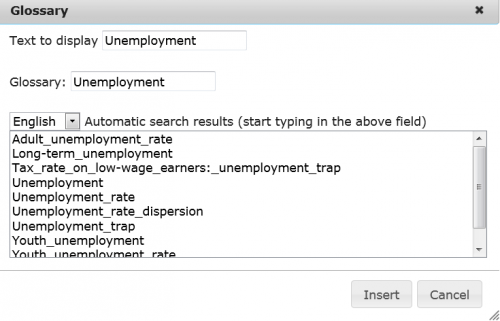This tutorial is part of How to create an article step by step and explains how to create a glossary term and link an article to it.
Once your text is ready, please look for terms in the text that you think might not be understood by all and which need further explanation. It should be noted that the glossary in Statistics Explained is a dissemination glossary targeting the general public, and not a collection of technical definitions for specialists! Once this is done, for certain expressions you can use existing glossary items and for those which do not exist, you would need to create them.
Use existing glossary items
First of all you should open an editing mode by clicking Edit draft in the article in which you want to insert the glossary term.
Example
In the following text, the word unemployment would need an explanation:
This article presents the very latest unemployment figures for the European Union (EU), the euro area and individual Member States, complemented by an overview of long-term developments since the year 2000.
Once you have highlighted the word, go to the navigation pane and click on G:
If the word exists, which is the case for this example, a window will open where you can choose the appropriate word:
Once it is chosen, click insert to get an automatic link to the glossary for that specific word.
If the word does not exist, an empty window appears, which means that you have to...
Create a new glossary item
To create a new glossary item, it is easiest to look at existing glossary items. To get an idea about the structure; you can have a look at the model of a glossary page.
Before creating your glossary item, think about the following:
Glossary pages should be short and should be aimed at the general public. This does not exclude that a glossary page explains more than one term. Sometimes it makes sense to group a limited number of connected definitions (see Marriage for an example).
The easiest way is to use already existing glossaries in the Eurostat Yearbook, or in CODED, Eurostat's Concepts and Definitions Database.
As a rule, definitions should not be in a statistical article: not in the text itself, not in a separate 'definition box' and not as part of 'Data sources and availability'. A definition should be in a separate glossary page for several reasons:
- Definitions interrupting a text make it longer and more difficult to read;
- A separate Glossary page can be linked to from any statistical article where the term is used, thus avoiding duplication and differences in definition.
To create a new page in Statistics Explained please contact the SE team: ESTAT-STATISTICS-EXPLAINED@ec.europa.eu