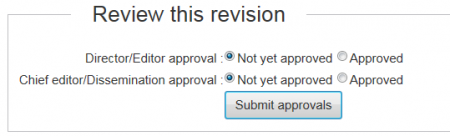Tutorial:How to create an article - validation
This tutorial is part of How to create an article step by step and informs on the approval procedure ('validation').
Once the article is ready for publishing, it needs to go through a validation procedure.
Full article
Updated articles
If your article is an update of an existing article, the editor (see the list of editors) appointed by the head of unit needs to approve the article (see below). The Statistics Explained team is informed through an automatic notification that the article has been approved and carries out a check on the layout and the consistency of tables/text. Once this check is done, possible comments are given to the author in the Discussion page of the article.
New articles / Major updates
If you have written a new article or a major update, you first need to get the approval from your Head of Unit and your Director who approves the article directly in Statistics Explained (see below). The Statistics Explained team is informed through an automatic notification that the article has been approved and carries out a check on the layout and the consistency of tables/text and also sends the article to a native English speaker for final English checking. In case of sensitive issues, the Chief Editor is also consulted. Once the Statistics Explained team and the native English speaker have done the checks, possible comments are given in the Discussion page of the article.
Direct access to