Keep your access with EU Login for life
date: 24/08/2022
- How to prepare your EUL4L account?
We invite you to encode your private email address and mobile phone number in Sysper by going to
Menu > Personal data > Telephone numbers
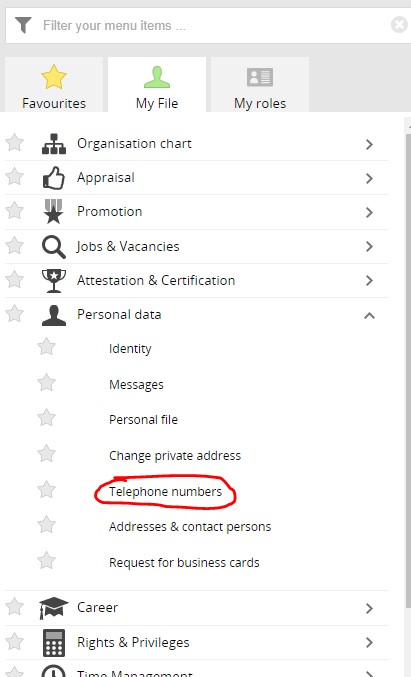
Then click the button 'Change my private telecoms'.

Before the end of your contract, please enter the mobile phone number and private email address you want to use to connect to Commission services after your end of contract. Don’t forget to tick the boxes EUL4L and “Authentication”. You will be asked to validate this data.
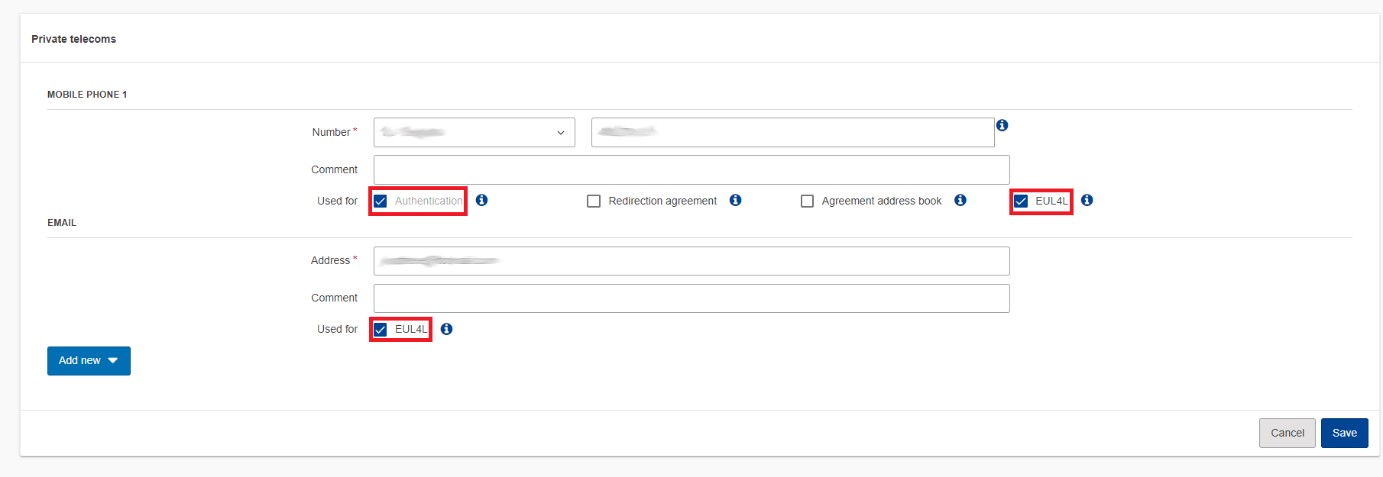
When saving, you are “EUL4L-ready”.
ATTENTION!
If you see this error message next to the email address you entered, it means you already have an external EU Login account with the same email address.

You must first delete the external EU Login account. This guide will help you with the process.
Once the external EU Login account is deleted, you can return to the Private Telecoms” section in Sysper, and enter your private email address.
- What happens next?
The night before your contract ends, your EU Login account as an active member of staff transforms automatically to your EUL4L account. The only difference is the email address. Your previous work email address is no longer linked with this EU Login account, but your private email address is.
You can now connect to Commission services via myremote by logging in with your EUL4L account.
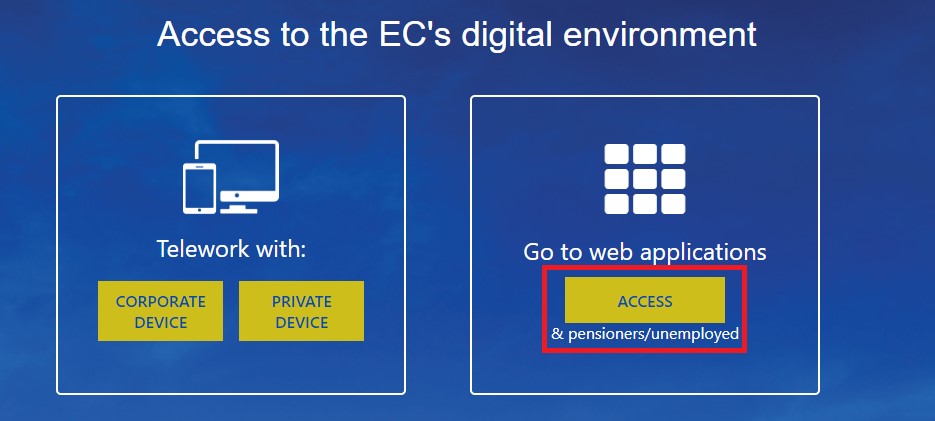
3. Whom to contact?
In case of any issues please get in touch with the Post-Activity IT service of the PMO by sending an email to PMO-SYSPER-PENSIONS@ec.europa.eu.
