EURegionsWeek Infoflash 2_5
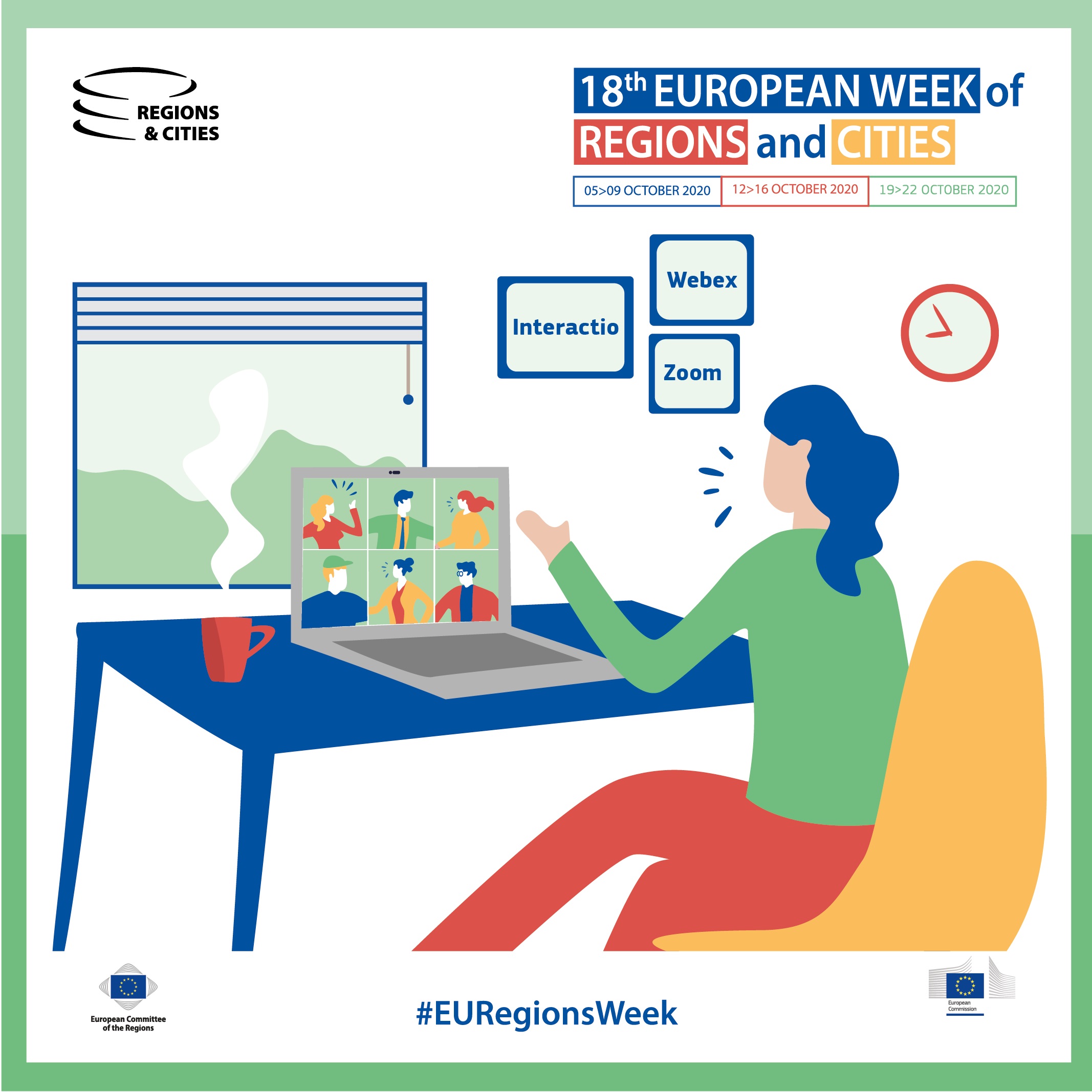
date: 08/10/2020
As the participation to all #EURegionsWeek sessions is fully digital this year and from time to time we are all facing some technical issues when logging in to the different platforms of the working sessions (Interactio, Zoom or Webex), please find below a few useful tips how to avoid them as much as possible:
• do not use a smartphone (desktop or laptop computer recommended)
• use a stable internet connection (cable connection recommended)
• use Google Chrome browser
• use headphones / headset (to avoid echo; for speakers or active participants; do not use wireless headphones)
• use the same equipment for testing and for attending the meeting
• test your connection and equipment before joining the session
If you have issues:
• press F5 or refresh your browser window
• if refreshing does not help, close and reopen the browser and come back to the meeting
• try to use incognito mode in your browser
• try to restart the computer
See you online!
