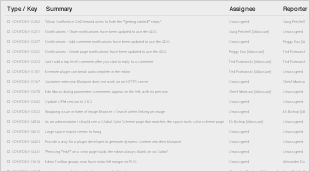...
| Expand | ||
|---|---|---|
| ||
Please make sure to always include information in the designated sections and columns first. This will make it easier for external stakeholders to understand the information displayed and e.g. distinguish past activities from future ones.
|
eDelivery September 2022 OMB Report
...
Date:
Reporting period: to
Project Owner (PO): DG CNECT
Business Manager (BM): Maya Madrid
Solution Provider (SP): DIGIT
Project Manager (PM): Bogdan Dumitriu
Attendees:
Maya MADRID (chair, MM)
...
Michal PILCH (MP)
Monika KOKSTAITE (MK)
Radoslav JAKUB (RJ)
Olha KOSHCHIYENKO (OK)
Dragos SERBAN (DS)
Adrien GOHY (AG)
Kristof POPGEORGIJEV (KP)
Zsombor NAGY (ZN)
Todor TODOROV (TT)
Section 1: Project Management
Overall Progress
Description of the overall project progress in 5-10 bullet points/sentences. The description should be high-level and should:
...
Please make sure that you do not include internal information, e.g. details related to identified risks or problems.
Milestones Progress
Describe the progress made on the respective milestones throughout the reporting period. In case you wish to include information on future activities (next steps), please use the dedicated column and clearly separate tasks you have worked on throughout the reporting period from those you will work on in the future.
| Milestone Title | Start Date | End Date | % |
|---|
Status
Activities during the reporting period
Planned activities
Comments
Date on which work on the milestone began
Date on which work has been completed
OR
Indicative date on which work will be completed
% completed at time of reporting
Below you can find proposed status categories and their explanations. In case different categories work better for your Building Block, please feel free to keep using those.
The milestone has been defined but no work has been done.Status title not started
| complete | Status | Comments | ||||||||||
|---|---|---|---|---|---|---|---|---|---|---|---|---|
| Domibus 4.1.7 | 13/Jan/21 | 17/Feb/21 | 100% |
| Postponed from the 12th to the 17th Feb | Upgrade specific libraries to lasts possible versions to address OWASP detected threats | fix double decompressing of payloads issue | |||||||
| Domibus 4.1.8 | 10/Mar/21 | 22/Jun/21 | 100% |
| bug fix release | CXF library upgrade Release currently on hold due to a dependency with a upcoming release of a 3rd party library | |||||||
| Domibus 4.1.9 | 26/Jul/21 | 29/Jul/21 | 100% |
| Status | ||||
|---|---|---|---|---|
|
|
| Security fix release | 3rd Party library upgrade | OWASP detected threats | ||||
| 12/Nov/19 | 21/Sep/20 | 100% |
|
|
| |||||||
| Domibus 4.2 FR | 22/Sep/20 | 17/Dec/20 | 100% |
|
|
|
Optional: Description of activities/tasks carried out during the reporting period in relation to the specific milestone. It is not necessary to include every task carried out. Rather, the amount and detail of information provided should correspond to the importance of the milestone and be adequate to illustrate the progress made.
OPTIONAL Use Case / Project Progress
This section is OPTIONAL. You can use it to report one use cases / projects / other initiatives that did not fit under "Milestones". If you use this table, please adjust the title accordingly. If this section does not make sense for your Building Block, you can simply delete it.
...
Title
...
Start Date
...
Activities during the reporting period
...
Planned activities
...
Comments
...
Date on which work on the Use Case / Project began
...
Optional: Description of activities/tasks carried out during the reporting period in relation to the use case / project. It is not necessary to include every task carried out. Rather, the amount and detail of information provided should correspond to the importance of the use case / project and be adequate to illustrate the progress made.
...
| released on the 17th Dec, instead of the planned date of the 10th, due to a last minute detection of a bug | ||||||||||||
| Domibus 4.2.1 | 15/Jan/21 | 23/Mar/21 | 100% |
| Postponed from the 29th Jan | Bug fix release -UUM&DS caching issue | Deletion policy extension fix | CXF library upgrade | |||||||
| Domibus 4.2.2 | 25/Mar/21 | 26/May/21 | 100% |
| Bug fix release | OWASP detected threats | |||||||
| Domibus 4.2.3 | 23/Jul/21 | 04/Aug/21 | 100% |
| Bug fix release | |||||||
| Domibus 4.2.4 | 23/Aug/21 | 03/Sep/21 | 100% |
| Bug fix release | |||||||
| Domibus 4.2.5 | 13/Oct/21 | 29/Oct/21 | 100% |
| Bug fix release | OWASP detected threats | |||||||
| Domibus 4.2.6 | 13/Oct/21 | 17/Dec/21 | 100% |
| Bug fix release | |||||||
| Domibus 4.2.7 | 26/Jan/22 | 31/Jan/22 | 100% |
| Libraries Upgrade | OWASP detected threats | |||||||
| Domibus 4.2.8 | 15/Mar/22 | 21/Mar/22 | 100% |
| Bug fix release (https://ec.europa.eu/digital-building-blocks/tracker/browse/EDELIVERY-9051) | |||||||
| Domibus 4.2.9 | 01/Apr/22 | 04/Apr/22 | 100% |
| Security fix release due to the Spring RCE library vulnerability | |||||||
| Domibus 4.2.10 | - | 13/Jun/22 | 100% |
| bug and security fix release (domain case insensitive issue | bug when Domibus accepts messages signed with key corresponding to a different party | Updated Wildfly version to 26.1.0 | Update several libraries to the latest version) | |||||||
| Domibus 4.2.11 | - | 24/Aug/22 | 100% |
| Bug fix release | |||||||
| 14/Sep/20 | 14/Mar/22 | 100% |
Section 2: Evolutive Maintenance
Change Requests
The table below should include all change requests that
- have been identified, processed or closed during the reporting period; OR
- remain open at the end of the period.
If no change requests have been processed during the period (= the table below is empty), please write "CURRENTLY NO CHANGE REQUESTS" above the table.
Request
Summary
Issuer
Status
Resolution
OMB Decision
Comments
Title of request and link to JIRA Ticket.
Below you can find proposed status categories and their explanations. In case different categories work better for your Building Block, please feel free to keep using those.
: Request has been recorded but not yet dealt with.Status title open
| Status | ||||
|---|---|---|---|---|
|
|
| Release to be postponed from 28/Feb/22 to a new date (see table) | ||||||
| Domibus 5.0 FR | 1/Mar/22 | 7/Jun/22 | 100% |
|
|
If status is "In Progress": Specify work that has been and will be done to implement the change request.
If status is "Implemented": Describe whether the change has been implemented as requested or in an adapted form and explain the reason for this decision. Specify work that has been done to implement the request.
If status is "Not Implemented": Explain why the change request will not be implemented and indicate consequences, if applicable.
Release Calendar
Include the release calendar for work related to your Building Block. Depending on what works best for your Building Block, include it as a table or as a chart. While it is possible to include past releases, please make sure that the release calendar focuses on the future and mainly depicts planned releases.
...
Title
...
Start Date
...
End Date
...
% completed
...
Status
...
Activities during the reporting period
...
Planned activities
...
Comments
...
Date on which work on the milestone began;
OR
Date on which work will begin.
...
Date on which work has been completed;
OR
Indicative date on which work will be completed.
...
% completed at time of reporting.
...
Below you can find proposed status categories and their explanations. In case different categories work better for your Building Block, please feel free to keep using those.
: The milestone has been defined but no work has been done.Status title not started
: Work on the milestone has been done in the past and will continue in the future. Status colour Yellow title in progress
: All work related to the milestone has been completed.Status colour Green title completed
: Work on the milestone is interrupted due to an impediment. Status colour Blue title on hold
...
Optional: Description of activities/tasks that have been carried out during the reporting period.
...
| Release to be postponed from 29th April to new date (see table). Release postponed once again from the 31st May due to vulnerabilities detected in 3rd party libraries | |||||||||||
| Domibus 5.0.1 | - | 26/Sept/22 | 100% |
| Bug fix release (Correct Split & Join issue | Provide support for UUM&DS X.509 identifiers in addition to EORI (Support for CESOP project)) | |||||||
| Domibus 5.1 RC | 03/May/22 | 13/Jan/23 | 35% |
| ||||||||
| Domibus 5.1 FR | 16/Jan/23 | 13/Mar/23 | - |
| ||||||||
| SML 4.1 Acceptance | 12/Oct/20 | 18/Jan/21 | 100% |
| Postponed from 10/Nov/20 to 18Jan/21 due to an important security enhancement that became possible due to a policy change at SNET level. Security features and updates | Upgrade libraries to latest possible versions and fix OWASP threats | |||||||
| SML 4.1 Production release | 20/Jan/21 | 16/Feb/21 | 100% |
| ||||||||
| SML 4.2 RC | 01/Jul/22 | 15/Sep/22 | 100% |
| ||||||||
| SML 4.2 FR | 16/Sep/22 | 14/Oct/22 | 25% |
| ||||||||
| 01/Oct/21 | 2/Jun/22 | 100% |
| Use EU Login for SMP console | Upgrade libraries to latest possible versions and fix OWASP threats | Security features and updates (new release dates set) Release postponed from the 27th May due to issues detected in the final testing stages | ||||||||
| SMP 4.2 FR | 26/Jun/21 | 30/Jun/22 | 100% |
| ||||||||
| eDelivery Access Point - e-TrustEx Backend Plugin 1.3 RC | 04/Feb/22 | 29/Apr/22 | 100% |
| Security enhancement | Support for Domibus 4.2.X | Bug fixes (Release postponed from the 31st March to 1st April) | |||||||
| eDelivery Access Point - e-TrustEx Backend Plugin 1.3 FR | 1/May/22 | TBD | - |
| To be released following the UAT to be conducted by the DECIDE project | |||||||
| eDelivery Access Point - e-TrustEx Backend Plugin 2.0 RC | 2/May/22 | 18/Nov/22 | 25% |
| Plugin upgrade to support Domibus 5.0 | |||||||
| eDelivery Access Point - e-TrustEx Backend Plugin 2.0 FR | 3/Oct/22 | TBD | - |
| Plugin upgrade to support Domibus 5.0 |
Project Progress
DOMIBUS:
- Domibus 4.2.11 version released on the (bug fix and 3rd party libraries updates)
- Domibus 5.0.1 version a bug fix release (Correct Split & Join issue | Provide support for UUM&DS X.509 identifiers in addition to EORI (Support for CESOP project)) released on the
- Domibus 5.1 RC development activities are ongoing.
SMP:
- No activities foreseen
SML:
- SML 4.2 RC released on the
- SML 4.2 FR activities are ongoing, release foreseen for the
eDelivery Access Point - e-TrustEx Backend Plugin:
- eDelivery Access Point - e-TrustEx Backend Plugin 2.0 RC (Plugin upgrade to support Domibus 5.0) activities are ongoing.
- Due to operational issues, it has been requested to equate the implementation of several RfCs by the EUSEND support team, if the confirmation from SecGen is received the work on version to 2.0 will be put on hold, and the RfCs implementation will be initiated. leading to a 1.3.4 version of the plugins. Version 1.3.4 estimated conclusion date would be the and 2.0 would be pushed to mid-January.
eDelivery Conf testing platform:
- PoC in the context of the migration from the current custom build conformance testing platform to the EC GITB (generic interoperable test bed) platform concluded.
- Required customizations for the execution of the eDelivery AS4 conformance tests in the EC GITB implemented.
- Migration of the existing test cases to the new EC GITB platform ongoing.
- Recreation of the current conformance testing setup in the GITB platform expected to be concluded by the
...
Section 2: Evolutive Maintenance
Change Requests
Release Calendar
...
Section 3: Support Office
Incident Management :
In terms of created tickets and JIRA’s, we see that August 2022 is similar to July 2022. The higher number of handled and resolved tickets is due to the fact that SO worked on the backlog of tickets in August 2022.
- Requests for AS4 connectivity test with Cyprus post, Onnera
- Conformance testing request for Descartes
- List of Peppol participant ID’s sent to Peppol
- GTC’s for CommisSign certificates were signed to all domains, except for the 2 following ones: SE-DIGG and TOOP.
- Questions from users: Domibus (Domibus upgrade from 4.2.0 to 5.0, Domibus 5.0 installation with MySQL, question on Pmode, ), SML/SMP (participants registrations update, SMP certificate update, SMP 4.2 version installation, question on migration of 3000+ Peppol-Participant-IDs on the SMK to another SMP), BRIS (PKI certificate), DE4A (PKI certificates), ECDB (PKI certificate renewal), EDELGOVCY (PKI certificates), CiXP (certificate requests), EUDAMED (certificates request), IRI (PKI certificates requests), EUCEG (PKI certificates), TAPAS (scheduled archive batch does not work properly, high CPU consumption issue)
- There was a total of 641 emails in the FMB. We have removed 63 emails for SML Inconsistency, 75 Run deck automation, 12 from xmatters, 30 emails from T-systems from the count, which makes a total of 461 received mails for the reporting month.
In August 2022, 55 certificates were issued: 1 UDB, 1 EUDAMED, 5 CiXP, 12 DE4A, 1 PCN, 1 EUCEG, 1 ECDB, 33 BRIS - none rejected.
...
Section 4: Additional Topics
Operations management:
Section 3: Support Office
- Select KPIs that showcase your support activities. As a best practice, always include the same KPIs to track developments in your support activities.
OPTIONAL Section 4: Additional Topics
...